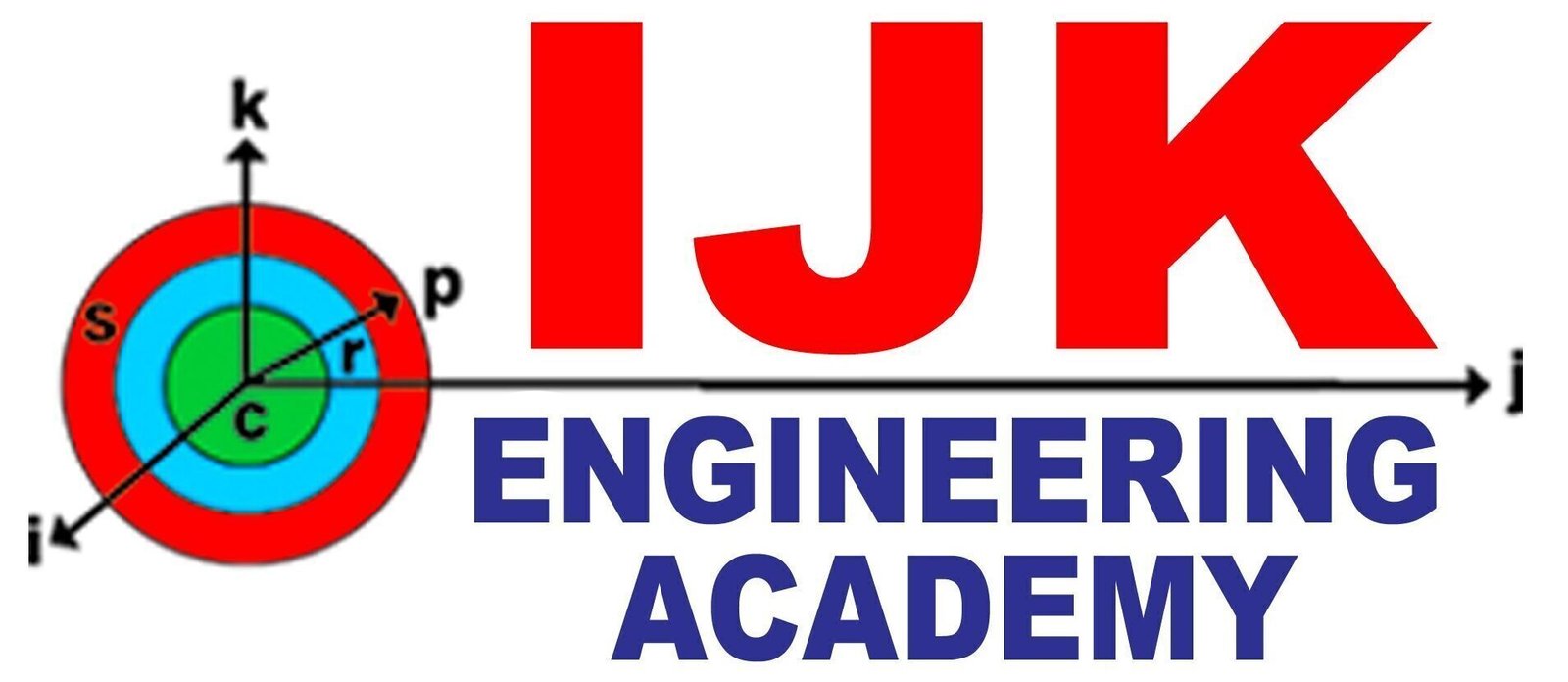SOLID WORKS
About Course
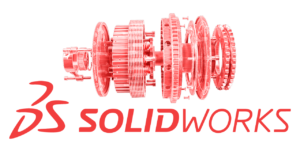
SolidWorks is a popular 3D computer-aided design (CAD) software developed by Dassault Systèmes. It is widely used by engineers, designers, and manufacturers to create, simulate, visualize, and manage 3D models and assemblies for various industries. SolidWorks offers a range of tools for product design, engineering analysis, and documentation.
**Key Concepts in SolidWorks:**
1. **3D Modeling:** SolidWorks allows users to create detailed 3D models of parts and assemblies. These models can include complex geometries, features, and components.
2. **Parametric Design:** SolidWorks employs parametric modeling, which means you can create relationships between different parts of a design. Changes made to one part can automatically update dependent parts.
3. **Assembly Design:** Users can create assemblies by bringing together multiple parts and defining their relationships, constraints, and movements. This enables the simulation of how parts interact.
4. **Simulation and Analysis:** SolidWorks offers simulation tools for stress analysis, thermal analysis, fluid dynamics, and more. This helps engineers assess how designs will perform under various conditions.
5. **Rendering and Visualization:** SolidWorks enables users to create realistic renderings and animations to visualize how the final product will look and operate.
6. **CAD Libraries:** SolidWorks provides a library of standard parts, materials, and components that can be used to speed up the design process.
7. **Sheet Metal Design:** SolidWorks includes features for designing and unfolding sheet metal components used in industries like manufacturing and HVAC.
**Applications of SolidWorks:**
1. **Mechanical Design:** SolidWorks is extensively used in designing mechanical components, machinery, and industrial equipment.
2. **Product Design:** Product designers use SolidWorks to create consumer products, electronics, appliances, and more.
3. **Aerospace and Automotive:** SolidWorks is used in aerospace and automotive industries for designing aircraft, cars, and other vehicles.
4. **Architecture:** Architects use SolidWorks to design building components and structures.
5. **Medical Devices:** SolidWorks plays a role in designing medical equipment, devices, and prosthetics.
**Benefits of SolidWorks:**
– **Parametric Modeling:** Changes made to a design propagate automatically throughout the model, saving time and reducing errors.
– **Design Validation:** SolidWorks’ simulation tools allow users to test and validate designs before physical prototypes are built.
– **Collaboration:** SolidWorks facilitates collaboration among teams by allowing multiple users to work on the same model simultaneously.
– **Visualization:** The software provides realistic visualizations and animations, aiding in design communication and presentation.
– **Document Generation:** SolidWorks can generate detailed engineering drawings and documentation for manufacturing.
**Challenges and Considerations:**
– **Learning Curve:** SolidWorks has a range of features, which may require time to fully learn and master.
– **System Requirements:** Complex models and simulations might require powerful hardware to ensure smooth performance.
**Conclusion:**
SolidWorks is a versatile CAD software that empowers designers and engineers to transform concepts into detailed, precise 3D models. It plays a crucial role in the product design and development process, enabling professionals to innovate, optimize designs, and communicate effectively across industries.
Course Content
3D Modeling Skills
-
Understanding 3D Space:
00:00 -
Polygonal Modeling:
00:00 -
Mesh Topology
00:00 -
Extrusion and Inset
00:00 -
Vertex, Edge, and Face Manipulation:
00:00 -
Subdivision Surface Modeling
00:00 -
Boolean Operations
00:00
Assembly Design
Part Design
Parametric Design
Student Ratings & Reviews